Manage Accounts and Categories
All changes to ACCOUNTS and Categories need to be made through the sidebar menu popups. Do not rename or delete any Big E-Z system tabs as the system will change them automatically.
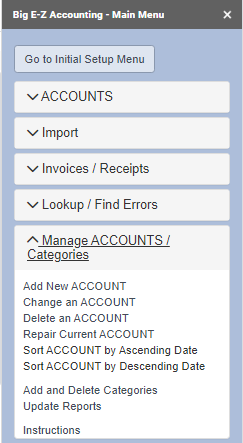
Add, Change, and Delete ACCOUNTS
Click to add, change, and delete ACCOUNTS (ACCOUNTS are in all CAPS).
You can change the ACCOUNT names, for instance from CREDIT CARD to VISA.
You can delete the ACCOUNTS you do NOT plan to use (only delete ACCOUNTS with no transactions). You can always add them back later.
Repair Current ACCOUNT
Use this to correct any formatting issues in an ACCOUNT when using your copy and paste commands.
Sort ACCOUNT by Ascending / Descending Date
You must be in an ACCOUNT to sort data by date.
Add and Delete Categories
Use the buttons on the sidebar menu to add or delete Categories on the Category List.
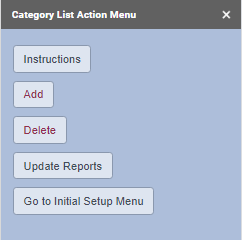
Update Reports
Update Reports after making changes to the Categories.
