How To Track Investment Accounts and Interest Earned in Big E-Z Books
Here’s how to track interest on more than one account in Big E-Z Books software.
Let’s say you have a savings account that bears interest and you have a certificate of deposit bearing interest also and want to track the balances of both accounts including interest earned on your Balance Sheet and other reports.
Here’s what you need to do:
First, you want to change the name on the first-period “Deposits” ledger sheet for column AC, row 5 from “My Savings Accounts” to something like “Savings and CDs”. This new title will now show up automatically on the Account Balance Tracker (ABT), the Balance Sheet, Trial Balance and other reports throughout the system.
After entering the interest for the month on the “Deposits” ledger sheet on column AK for both the savings and the CD it will show up as a total on column G, row 10 on the ABT. To separate the interest into the proper accounts you will want to break it out. You would do this on the ABT on rows 11 and 12 in the example below:
![]()
Now you’ll see the Balance Sheet shows both the Savings and CD balances on rows 11 and 12 below.
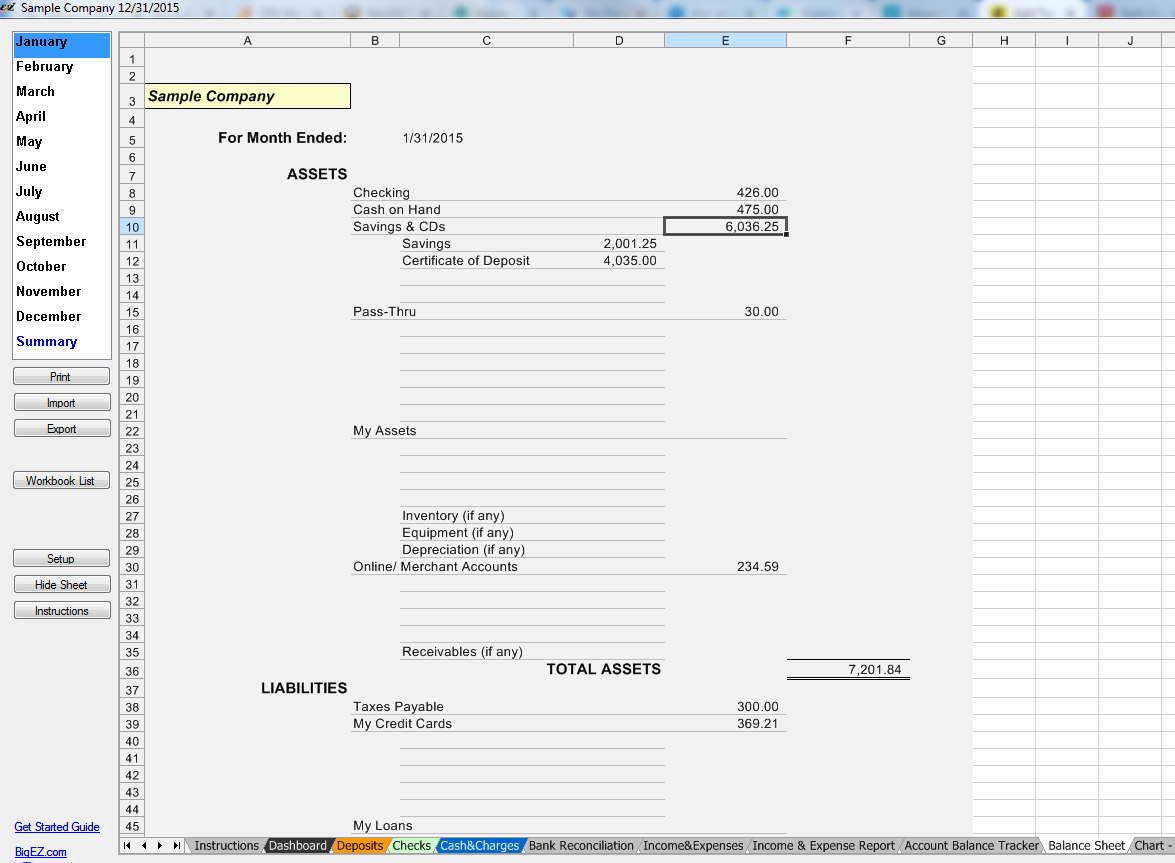
This example is focused on savings and CDs but you can also break out more than one merchant account like PayPal and Google Wallet and use it to break out more than one credit card too. You get the idea.
Happy bookkeeping!
