How to Install a New Workbook and License Key
Step 1. After purchasing another license, click Install License on the bottom right side of the Workbook List screen.
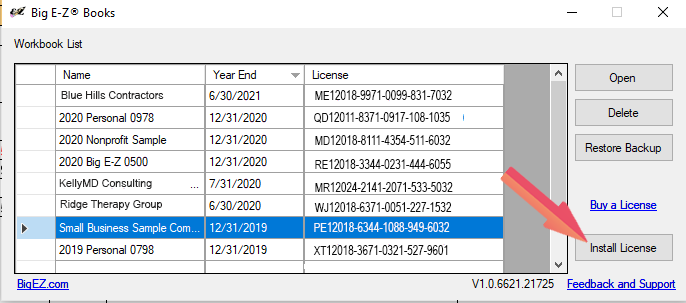
Step 2. Copy the License Key from the order email and paste it into the License box.
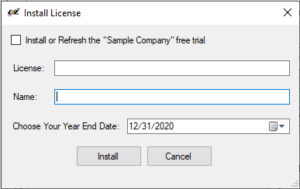
Step 3. Enter the Name of your new workbook, and verify the Year End Date is correct, then click Install. Important Note: This will set the system date. If the Year End Date is entered incorrectly the first time you open the program, you will need to start the process over again and will lose any data you may have entered.
Step 4. The Workbook List (above) will reappear and you can select the new workbook name and click Open.
