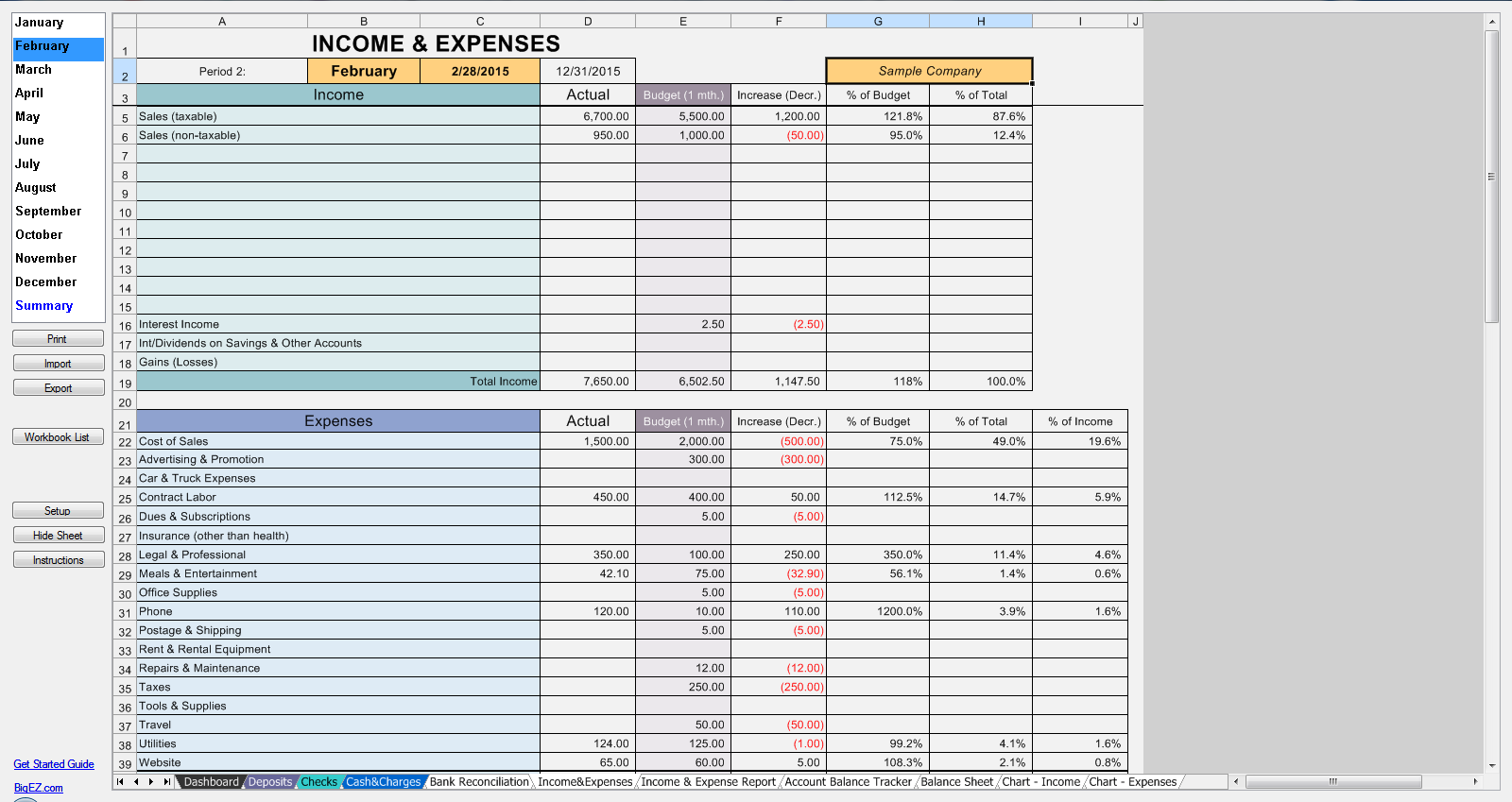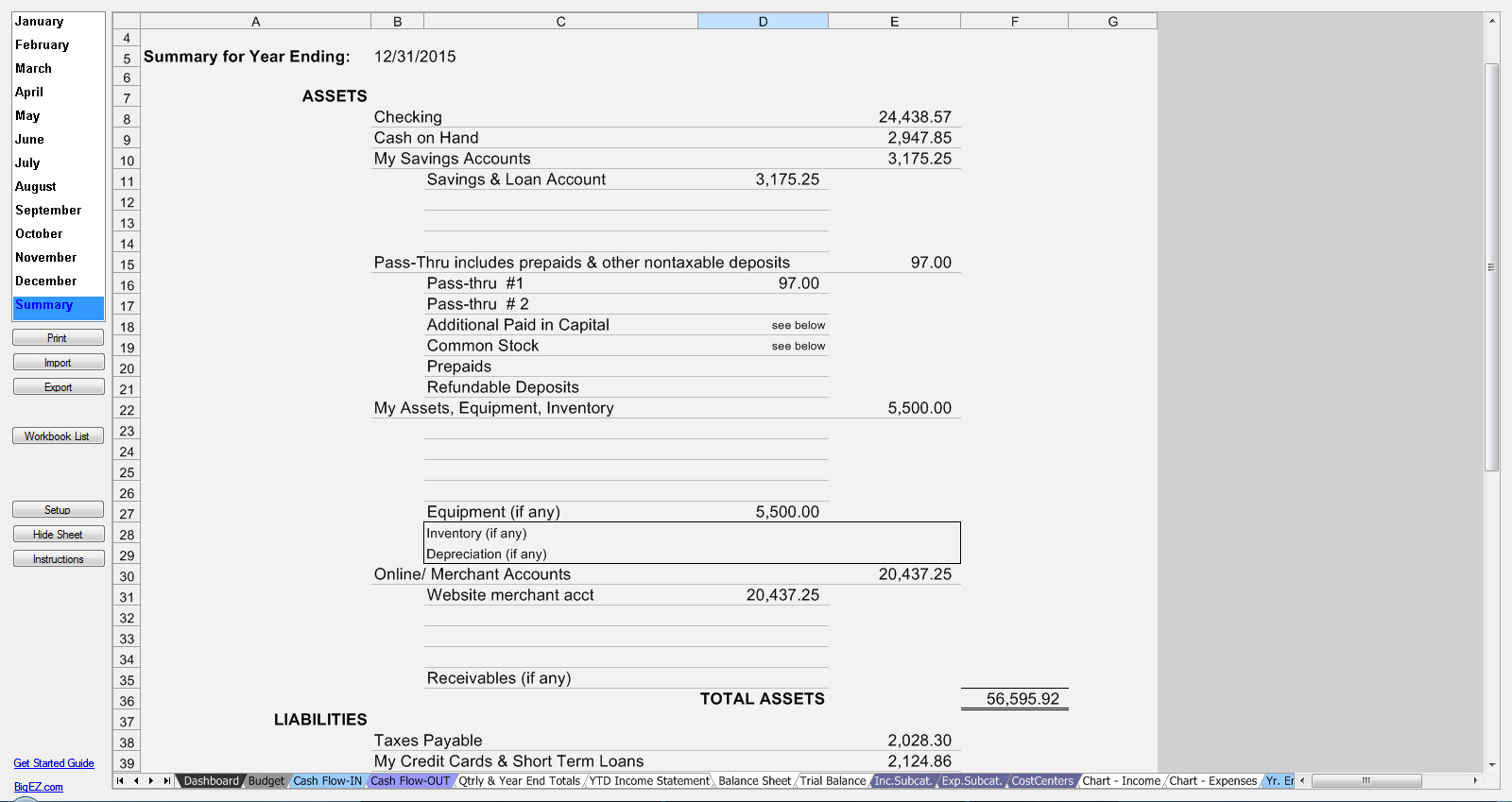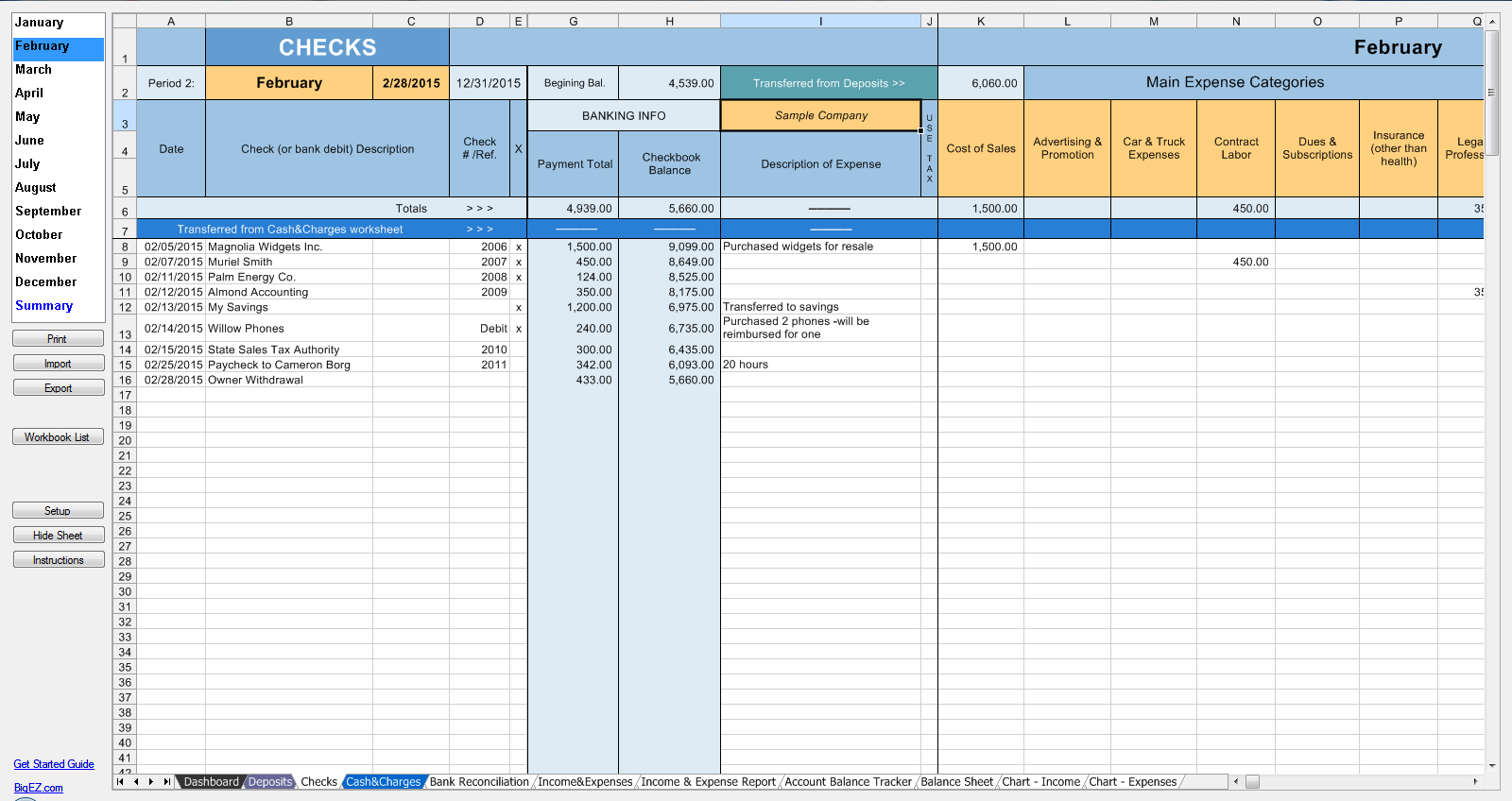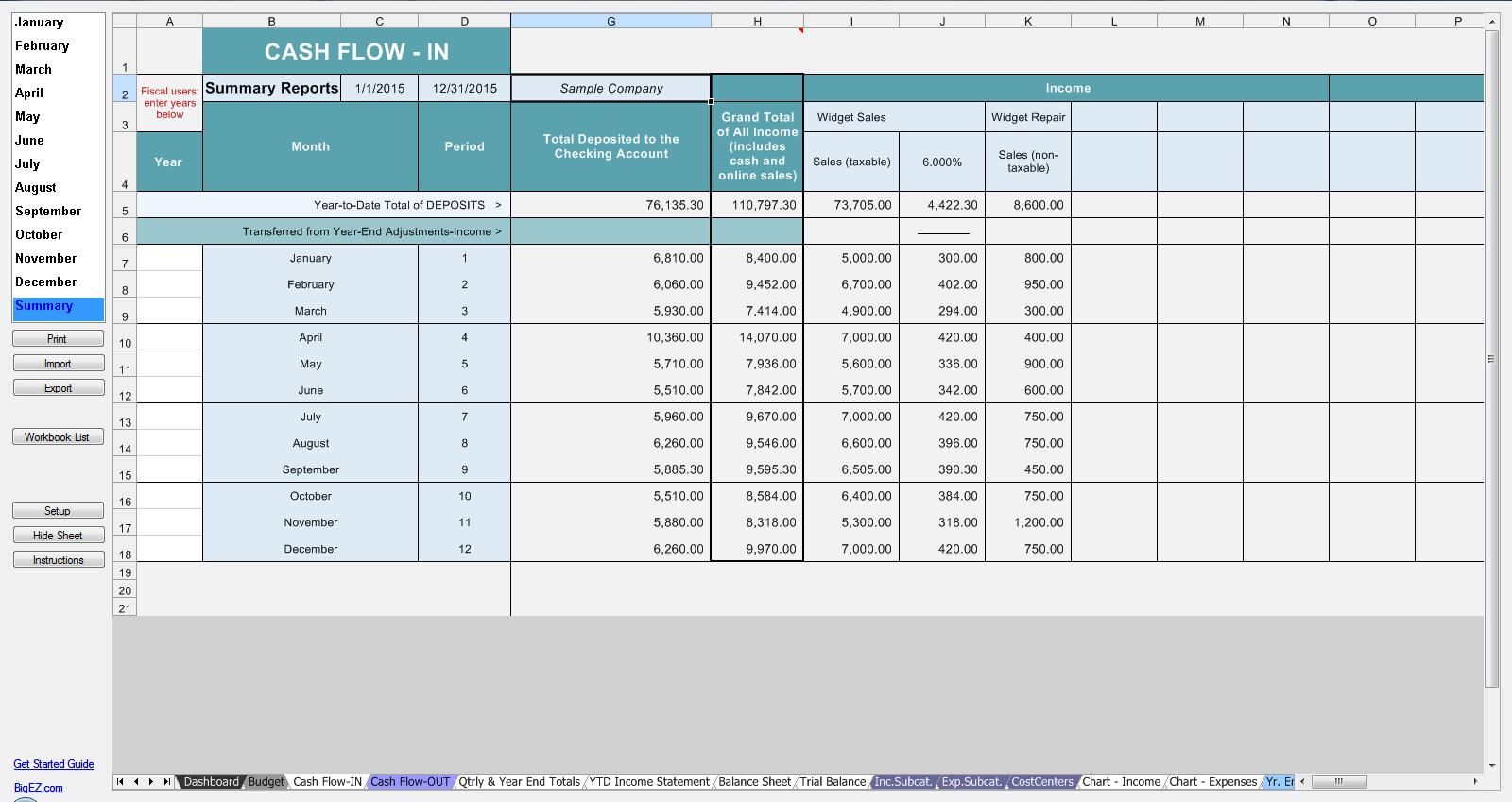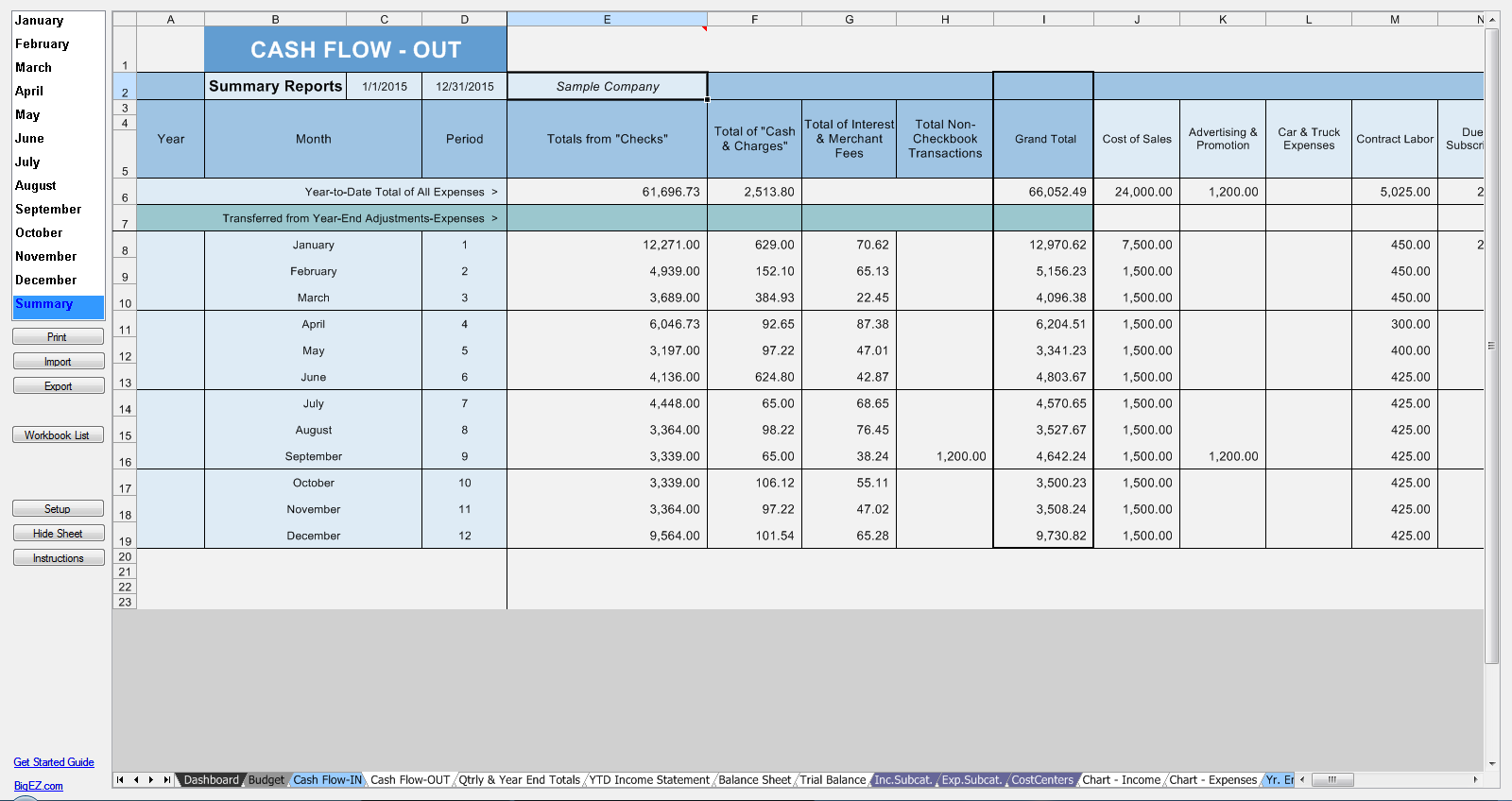Big E-Z Books for Windows
Easy to use bookkeeping software for PCs with Windows 7 or newer that produces professional-looking reports for tax time. Simply enter your data in the columns and rows, then categorize your entries, and let Big E-Z do the rest!
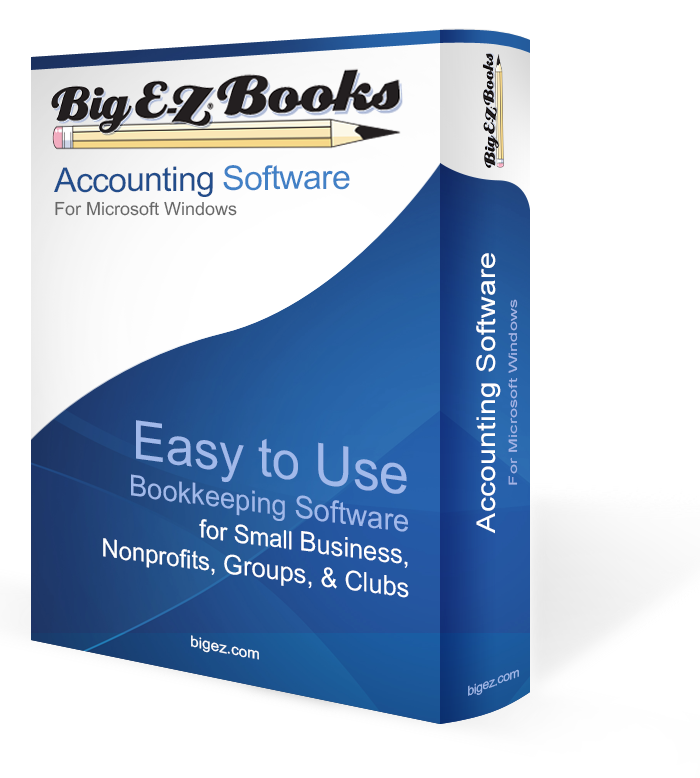
$99 for an annual license that’s packed full of functionality!
Financial Reports
Our insightful financial reports will let you instantly see where you finances stand. View the complete list of accounting reports and professional-looking financial statements Big E-Z Books will automatically generate for you.
$99
Desktop Annual License
Big E-Z Books bookkeeping software requires an annual license for each year of recordkeeping.
Your annual license key unlocks:
- One workbook for one year with year-end summary reports
- Use for one entity on one computer.
- 12 months of email support from the date of purchase
- Easily install additional licenses for another entity or another year
Choose your license based on your calendar or fiscal year-end date.
Looking for an online version?
View our product comparison to see what version best fits your needs.
Buy a License
Purchase a license for any calendar or fiscal year. Just enter your year-end date on the order.
Buy Now →