Start a New Year
Here’s how you can make a copy of your current Big E-Z Accounting template for the new year.
Step 1: Be sure:
- All of your ACCOUNTS, Categories and Subcategories are named the way you like them
- All of your transactions are entered and your ACCOUNTS are up-to-date and are reconciled through the year-end
- You have verified that the reports on the Control Sheet are in balance, and your cash and credit card balances match to the bank statements at year-end
Step 2: On the top menu bar, click Extensions > Big E-Z Accounting > Start a New Year.
Complete the popup as shown in the example below.
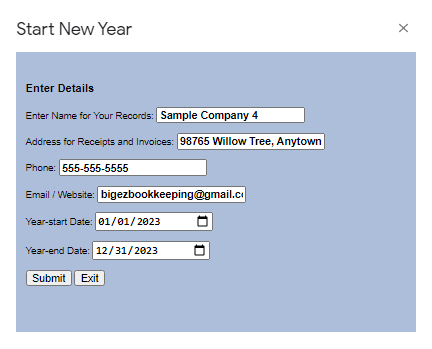
This will allow you to make a copy for another year of accounting based on your current year. It will have all the same ACCOUNTS, Categories and Subcategories. Your starting balances in column E on the Settings page will already have been set up to save you time. Now you are ready to start entering transactions for the new year.
